Rotate a context layer
Import packages
import cairo
import math
from IPython.display import display, Image
Inline functions for displaying
def show_img(file):
display(Image(filename=file))
Create a rectangle with the rectangle function
# Set some parameters
WIDTH = 200
HEIGHT = 200
top_left_x = 50
top_left_y = 50
side_length = 100
# Set surface; set background white
surface = cairo.ImageSurface(cairo.FORMAT_ARGB32, WIDTH, HEIGHT)
context = cairo.Context(surface)
context.set_source_rgb(1, 1, 1)
context.paint()
# Draw rectangle
context.set_source_rgb(0, 0, 0)
context.rectangle(top_left_x, top_left_y, side_length, side_length)
context.stroke()
surface.write_to_png('rotate_example1.png')
show_img('rotate_example1.png')
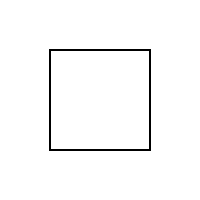
Create the same rectangle, rotate rectangle 45 degrees
# Set rotation anchor point (in this example, image center)
rotate_anchor_x = 100
rotate_anchor_y = 100
# Set surface; set background white
surface = cairo.ImageSurface(cairo.FORMAT_ARGB32, WIDTH, HEIGHT)
context = cairo.Context(surface)
context.set_source_rgb(1, 1, 1)
context.paint()
# Save the current context, rotate context
context.save()
context.translate(rotate_anchor_x,rotate_anchor_y)
context.rotate(45*(math.pi/180)) # needs radians
context.translate(-rotate_anchor_x,-rotate_anchor_y)
# Draw rectangle, restore to original context
context.set_source_rgb(0, 0, 0)
context.rectangle(top_left_x, top_left_y, side_length, side_length)
context.stroke()
context.restore()
surface.write_to_png('rotate_example2.png')
show_img('rotate_example2.png')
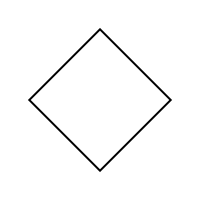
Link to notebook
Written on September 19, 2018
